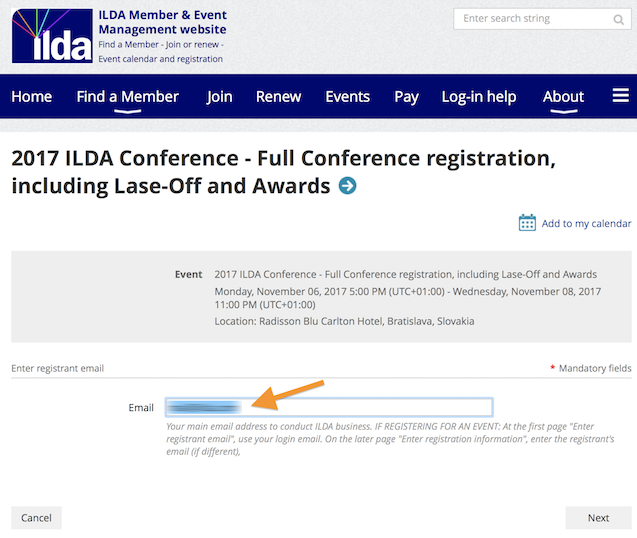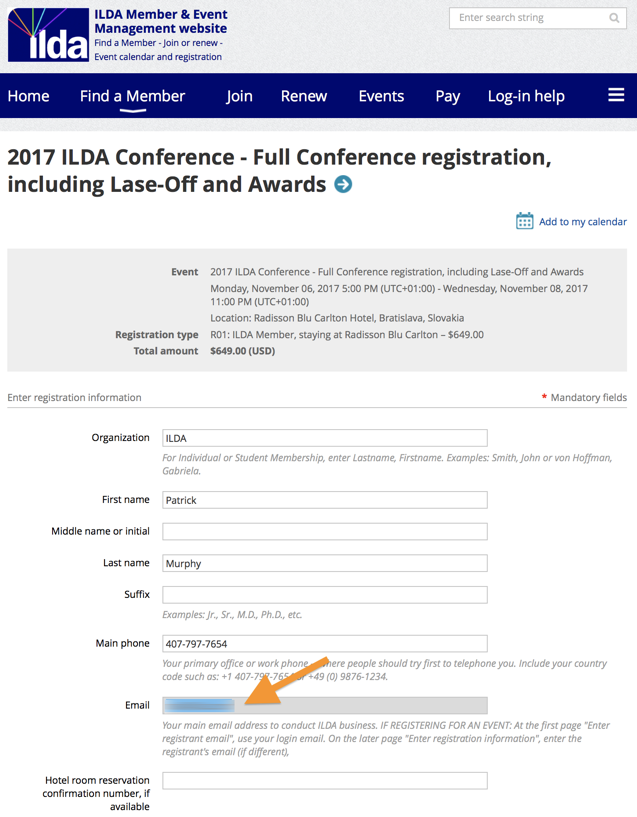ILDA Member & Event Management website Find a Member - Join or renew - Event calendar and registration |
Event registration helpEvent registration can be a bit confusing. Here's how to make sure you get your ILDA Member discount. At the first registration page, "Enter registrant email", enter the email you used to log in (see orange arrow below). If you're already an ILDA Member, using your log-in email will "unlock" the ILDA Member pricing.
Note that later on in the registration process, on the page "Enter registration information" the email field will be grayed out. You cannot change the email (see orange arrow below) -- it will be the same as you entered on the first page.
Adding guests You can add a guest on the "Enter registration information" page shown above. This guest can have a different email address, if you wish. Adding additional registrants If you want to add additional registrants, you have to go through the registration process again. Unfortunately, this also means that there will be one invoice generated per registrant, per event. There is no "shopping cart" or other way to combine the invoices. Each one has to be paid individually. |